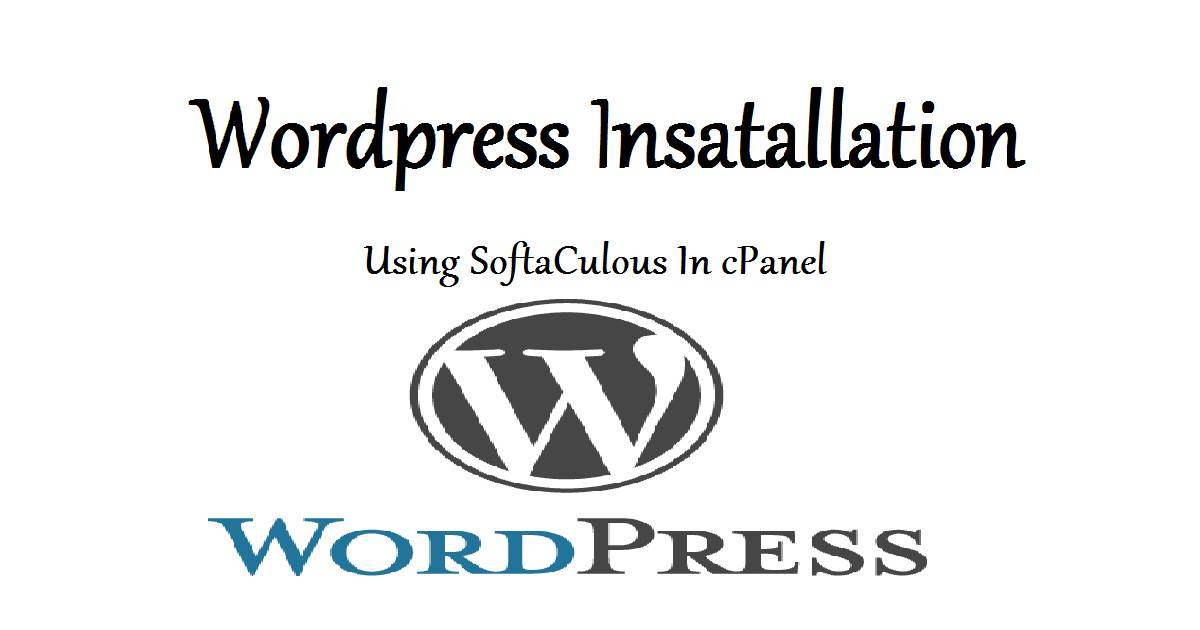Migrate WordPress without FTP, Cpanel and backup or upload
The Migrate Guru is the best way to migrate WordPress sites from one Cpanel to another. It simplifies painful WordPress migrations (e.g., multi-site networks, 200 GB sites, etc.). You don’t need to have a superfast network to download data then upload it back to the new server Cpanel,
It will migrate data from server to server without having any data loss.
It’s powered by BlogVault who is the partner of top WordPress hosts in the world.
Migration guru takes data from the old server and encrypts it into their own server and then forward it to the new server chich makes zero risks to your website
It automatically sets up everything which your WordPress needs to run entirely.
The Setup is Super Easy:
- Step 1
Login to Your old server WordPress admin dashboard.
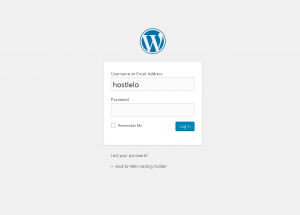
- Step 2
now Go to Plugin option (Add new plugin)

- Step 3
now Search and install the Migration Guru Plugin.
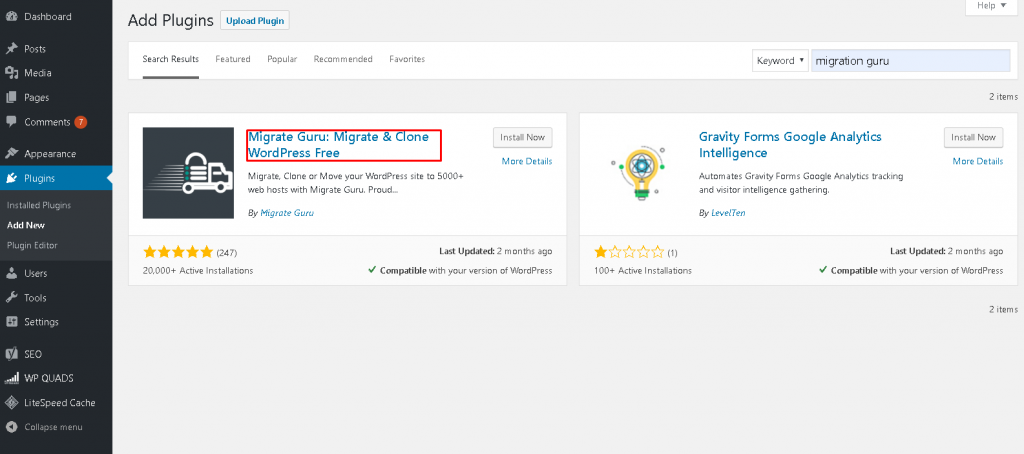
- Step 4
Install new WordPress into your new server. ( I am using Softaculous, you can check read this Tutorial for installing WordPress https://blog.hostlelo.in/wordpress-installation-cpanel-using-softaculous)
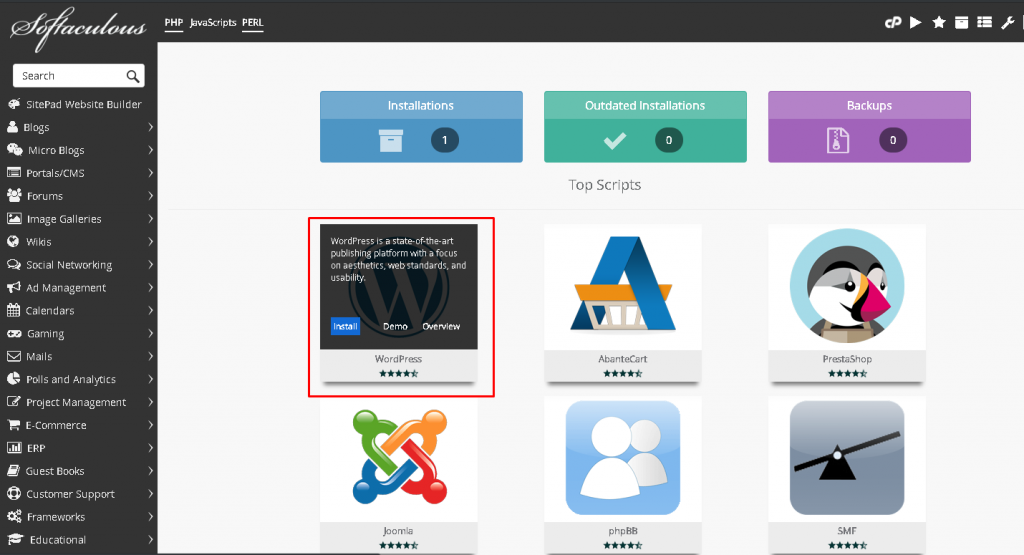
- Step 5
Go to C:\Windows\System32\drivers\etc and open file Hosts using Notepad++
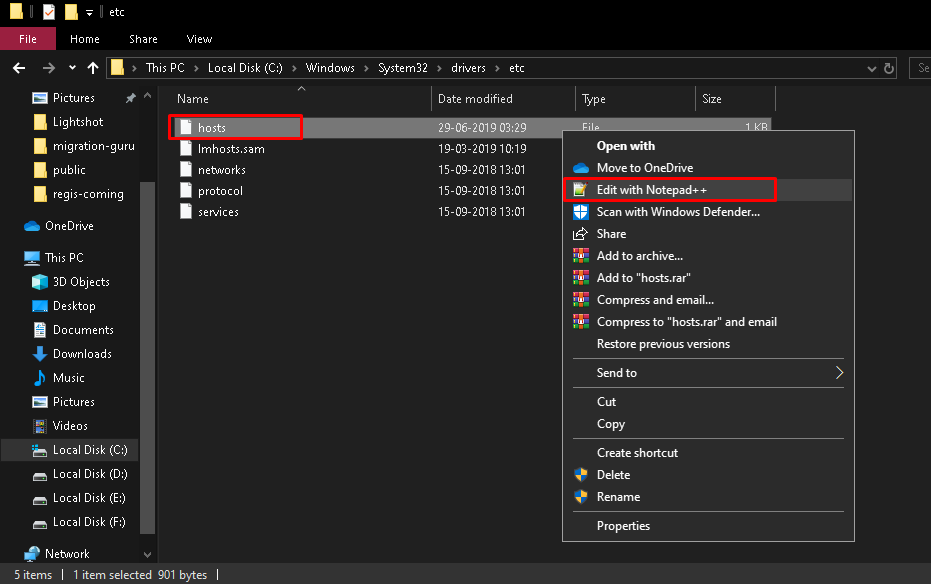
- Step 6
After that Write the IP of your new server after that your domain. (this way you won’t have to change your DNS record for migration and face any downtime).
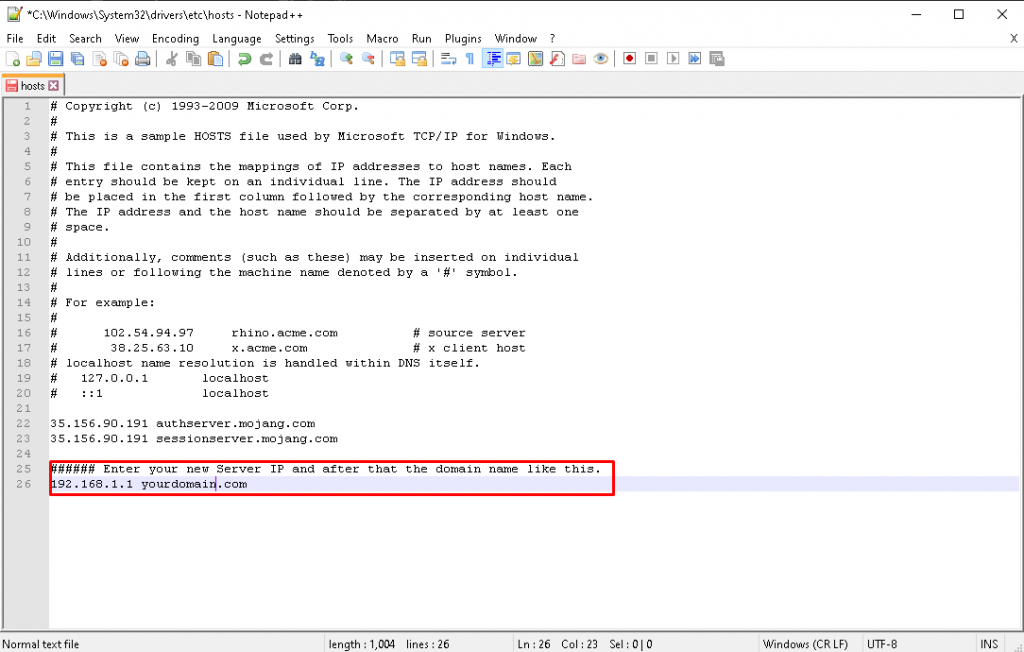
- Step 7
Now your new WordPress will be accessible from your domain. After logging into WordPress, install the Migration Guru plugin shown in Step 2.
- Step 8
Go to Migration Guru Plugin enter your email and accept the terms and condition then click on migrate.
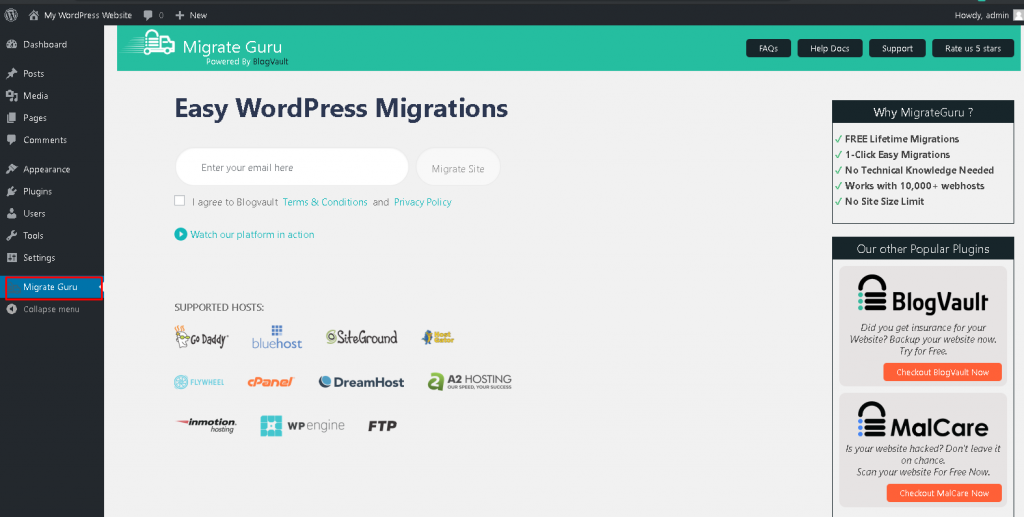
- Step 9
Select the options which you want, I am selecting FTP transfer for now.
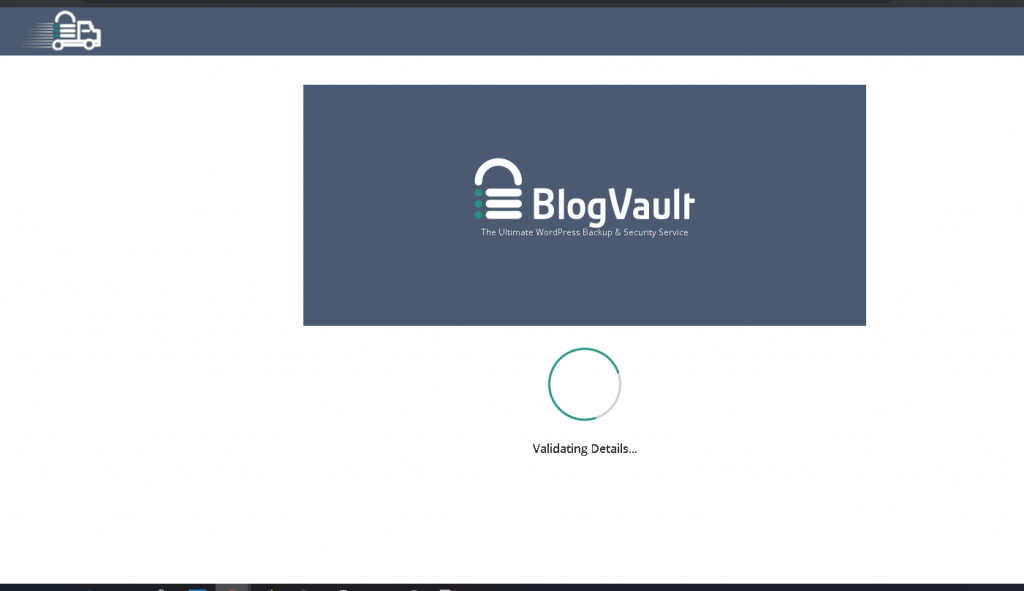
And Enter Details
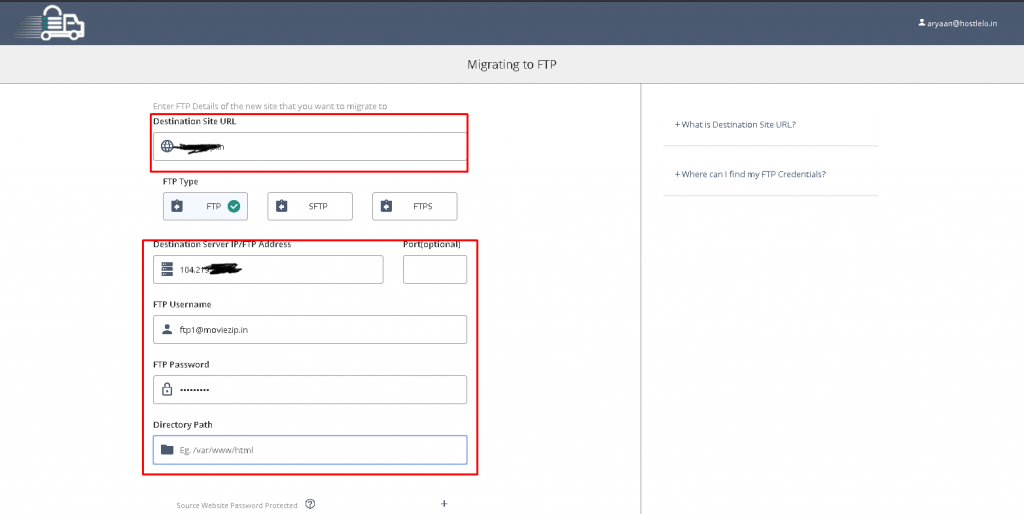
Migration Process Has started.

- Step 10:
Done, Your Website is migrated.
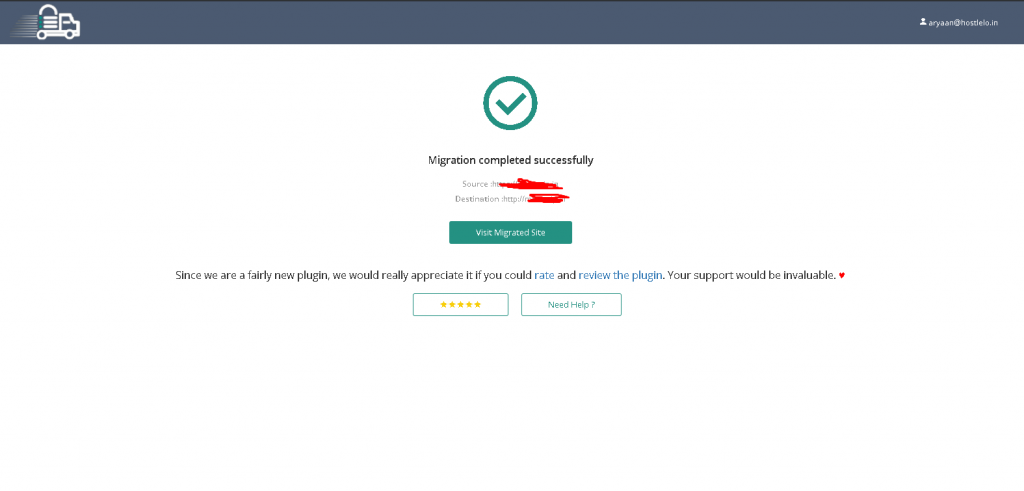
- Step 11
Now Just Login To your Cloudflare or Domain provider and Change the Nameservers and IP Address
You can check this Article for help
Map Host To Domain With These Easy Steps With Concept Of Nameservers
The Easiest Way to Transfer WordPress without any downtime or any data loss. Hostlelo provides free migration and also provides daily backups so that you never lose your data. Our technicians are expert to help you out every hour of the clock.
Go to https://hostlelo.in/premium-hosting.php
and Purchase any plan you are compatible with. Our Servers are backed with 1Gbps network and 80Gbps DDoS protection. Litespeed is also included which increases your website load time, Server is powered by SSD which also speeds up the Read-write and loading of the website is 15x faster.
Let us know if you face any issue.